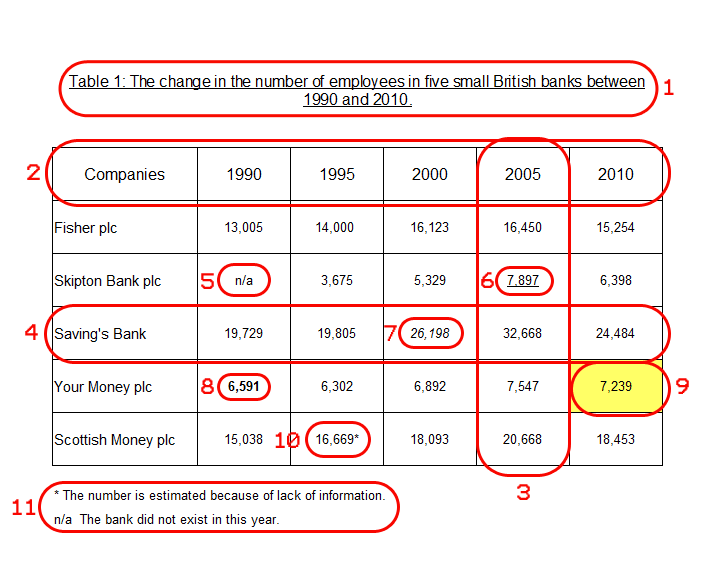
- 1 = title
- 2 = column titles
- 3 = column
- 4 = row
- 5 = not available
- 6 = underlined
- 7 = italics
- 8 = bold
- 9 = highlighted
- 10 = asterisk
- 11 = footnotes
Tables are a popular method of showing/presenting to people data/information. Like charts or graphs, tables are used to organise data, so the data is easier to understand. Although tables are not as visual as charts/graphs, they are very useful when you want to show people the actual numbers and figures. This is the reason why they are commonly used in reports.
In this online exercise, we will look at the English names of the different parts of a table (e.g. 'cell'. this is a small rectangular area where a number or information is contained). Knowing this vocabulary is important when either describing or explaining a table to people.
In the below table about the changes in the number of employees in British banks, you will find that the different parts are surrounded/enclosed by a red line with a number in red. These red numbers are used below the table to confirm the name of each part (e.g. 1 = title)
Focus on the names of these different parts and then do the quiz at the end to check that you both understand their meaning and remember them.
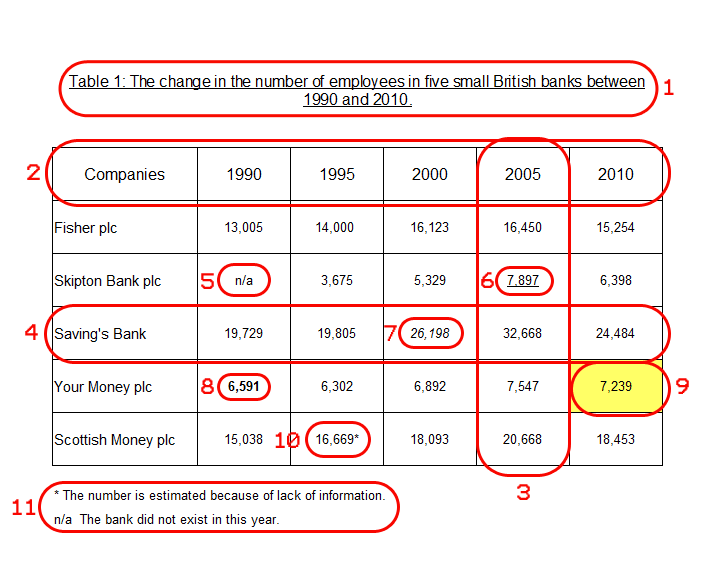
- 1 = title
- 2 = column titles
- 3 = column
- 4 = row
- 5 = not available
- 6 = underlined
- 7 = italics
- 8 = bold
- 9 = highlighted
- 10 = asterisk
- 11 = footnotes
Below is a definition/description of each of the different parts of the table which is shown above. Now fill in the blanks with the name of one of these parts which are in bold in the above list. Only use one word/phrase once and write it as it is in the list. Click on the "Check Answers" button at the bottom of the quiz to check your answers.
When the answer is correct, two icons will appear next to the question. The first is an Additional Information Icon "![]() ". Click on this for extra information on the word/phrase and for a translation. The second is a Pronunciation Icon "
". Click on this for extra information on the word/phrase and for a translation. The second is a Pronunciation Icon "![]() ". Click on this to listen to the pronunciation of the word/phrase.
". Click on this to listen to the pronunciation of the word/phrase.
Now that you understand the new vocabulary, practise it by creating your own sentences with the new words/phrases.