Essential computer network vocabulary exercise
Information Technology (IT) is an important part of any business. Companies normally have a lot of computers that are able to communicate between each other. These computers are able to communicate because they are on a 'computer network'. Although most people have heard about computers networks, they don't know or maybe even don't care what they are and what they actually do. But it is good to have a basic knowledge of what a computer network is, especially when there are problems with it.
In this online exercise on computer networks, we will look at the English vocabulary that is used when talking about computer networks in an office/work environment. We will also look at the names of the different devices (electronic machines) that are used on a computer network and how they work together.
Click here to see more online exercises on English computer vocabulary. For example, our exercise on 'vocabulary to describe computer problems' or on 'vocabulary for using computers at work'.
Exercise: How a computer network works
Read the following conversation between Juan and Peter. Peter is explaining to Juan how the computer network at their office works.
From the context, try to guess what the meaning of the words/phrases in bold are. Then do the quiz at the end to check if you are right.
Juan:'I know that it sounds stupid, but how is it possible that I can open the same word document on any of the workstations in the office. It doesn't matter which computer I'm on here, I can still open it.'
Peter:'That's because all the computers or workstations in the office are connected to each other in a network. For our office, this network is called a LAN which is an abbreviation of 'Local Area Network'.'
Juan:'So every computer I use in the office can access or open any file or document on my computer?'
Peter:'No, they can't. You can only open files and documents from any computer/workstation you use here, when the file or document is saved on a server and not on your computer. A server is basically a powerful computer on the network which is dedicated to doing one thing, like storing files, or connecting to the internet or running an application etc... All the computers or workstations that people use at their desks can connect to these servers. Any application or file which people want to be shared or used by multiple computers are stored or put on to a server.
If you don't want to share a file with anybody, you can save or store it to the local drive of your computer or laptop. A local drive is the hard drive on your computer. Keeping a file on only your computer's local drive means that you can't open the file from another computer and if the computer breaks, the file is lost. So it's better to save it to your own personal folders on a network drive. This is like a local personal drive for each user of a network, but all files are stored on a file server, a server dedicated to saving/storing files.
In addition, they are all backed up regularly. So even if the file server breaks down, there will always be a copy of all the files or documents stored on a different file server.'
Juan:'So how does my computer access and open the word document on the file server?'
Peter:'Well, your computer is connected to the LAN or office's computer network by an ethernet cable at the back of the computer. The ethernet cable is used to send and receive all the data from the computer to the server, other computers, the internet etc...'
Juan:'Like emails or web pages?'
Peter:'Yes, when you open a document on a server, the ethernet cable sends the request to the file server and the file server sends the data in the file to your computer through the ethernet cable to your computer. This data comes to your computer in what is called packets. For example, when a file server sends a word document that is on a network drive to your computer, the document is not sent all together, but is divided into small parts which are then sent one by one. When these small parts or packets reach your computer they are reassembled or joined back together and make the document. Data is sent on computer network in packets to make the network run quicker.'
Juan:'It sounds complicated. But how does the file server know where to send the document or any type of data?'
Peter:'Well, every computer, server, printer etc... has its own unique address. This is called an IP address. So, that's how a file server knows where to send a word document.'
Juan:'So, there's a direct ethernet cable from all the computers on the LAN network in the office to the file server?'
Peter:'No. In most offices, schools etc..., there are too many computers or servers to connect an ethernet cable directly between each one. In our office there are 213 workstations/computers and 13 servers. It would be impossible for each computer to have 225 different ethernet cable. Each computer or server only has one ethernet cable. Those cables connects directly to a device called a switch. A switch is an electronic box that is used to direct the data traffic on the network to the correct IP address. All data is sent from a computer or server to it first. It's like a postman, when it receives the data (like an email, file, update) it reads the IP address of where it wants to go to (which is contained in the data) and sends it to the computer, server, printer on the network with that IP address.'
Juan:'Makes sense. But what happens if I want to send an email to somebody outside the company?'
Peter:'Well, the email is divided into packets and these packets are sent from your computer through the ethernet cable to the switch. When the switch reads the IP address in the packets of data and knows that it's not for a computer or server on the LAN network, it sends the packets to the router on the LAN network. A router is another piece of hardware or device on the network that is used to send or receive data traffic from a LAN network (like in our office) to or from computers or servers which are outside the LAN network (like the internet, other companies or other offices).'
Juan:'So if I open a web page from the internet on my computer here, the data of the web page comes to my computer from the internet through the router, then the switch, then the ethernet cable and finally to my computer?'
Peter:'Basically, yes. The router is the first place on the LAN network that receives data from outside of the LAN network. The router often has a firewall on it to make sure that any data it receives doesn't contain a virus or words or material which have been banned or prohibited by the company. Some companies ban their staff from accessing some websites and it's this software or program on the router that stops the web page.'
Juan:'Thanks Peter for explaining it.'
Quiz:
Below is a definition/description of each of the words/phrases in bold from the above text (which you can also find in the grey box below). Answer each question with one of these words/phrases in bold. Only use one word/phrase once and write it as it is in the text. Click on the "Check" button at the bottom of the quiz to check your answers.
When the answer is correct, two icons will appear below the answer. The  icon contains extra information on the word/phrase. In the
icon contains extra information on the word/phrase. In the 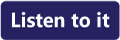 icon, you can listen to the pronunciation of the word/phrase.
icon, you can listen to the pronunciation of the word/phrase.
Words/phrases to use in the quiz
Practice
Now that you understand the meaning of the words/phrases and when to use them, practise using them by creating your own sentences with them in English. Also click on the 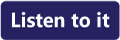 icon under each correct answer and listen how each is pronounced correctly.
icon under each correct answer and listen how each is pronounced correctly.


Follow us on