Juan:'What's happening Peter, you look frustrated?'
Peter:'My laptop won't turn on. It was working before, I don't know what's wrong!'
Juan:'Is it plugged in?'
Peter:'Yeah, I have connected it to the mains electricity, but that shouldn't be important because the laptop's battery still has charge or power.'
Juan:'Are you sure that the socket in the wall has power? Try to plug it into another socket.'
Peter:'I've tried that already and the socket has power. I thought that there may be a problem with the power cable, but it's working fine with the other laptop here.'
Juan:'I had a problem with my desktop computer last year where the wires had come loose in the power cable. So I had to replace the power cable. You can use my laptop to show it.'
Peter:'Thanks Juan, but I only saved the presentation to my hard drive. So I can't show the presentation on your laptop.'
Juan:'Can you remember when I had that problem with my laptop in July. When suddenly the screen froze and the laptop wouldn't respond when I pressed any of the keys on the keyboard or when I moved my finger on the touch pad. Sometimes it recovered and I could continue to use the application, but other times it crashed and stopped working completely. So, I had to reboot the laptop. It was so frustrating, because I sometimes lost all of the work I'd been doing. Then the application didn't load at all, so I couldn't even use it then. The IT Engineer told me it was a software fault with the application. So she just reinstalled the application and it's been working fine.'
Peter:'I'm happy for you, but I don't have any power to the laptop, so it's not a software fault. It seems like a hardware fault.'

 ". Click on this for extra information on the word/phrase and for a translation. The second is a Pronunciation Icon "
". Click on this for extra information on the word/phrase and for a translation. The second is a Pronunciation Icon "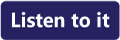 ". Click on this to listen to the pronunciation of the word/phrase.
". Click on this to listen to the pronunciation of the word/phrase.
